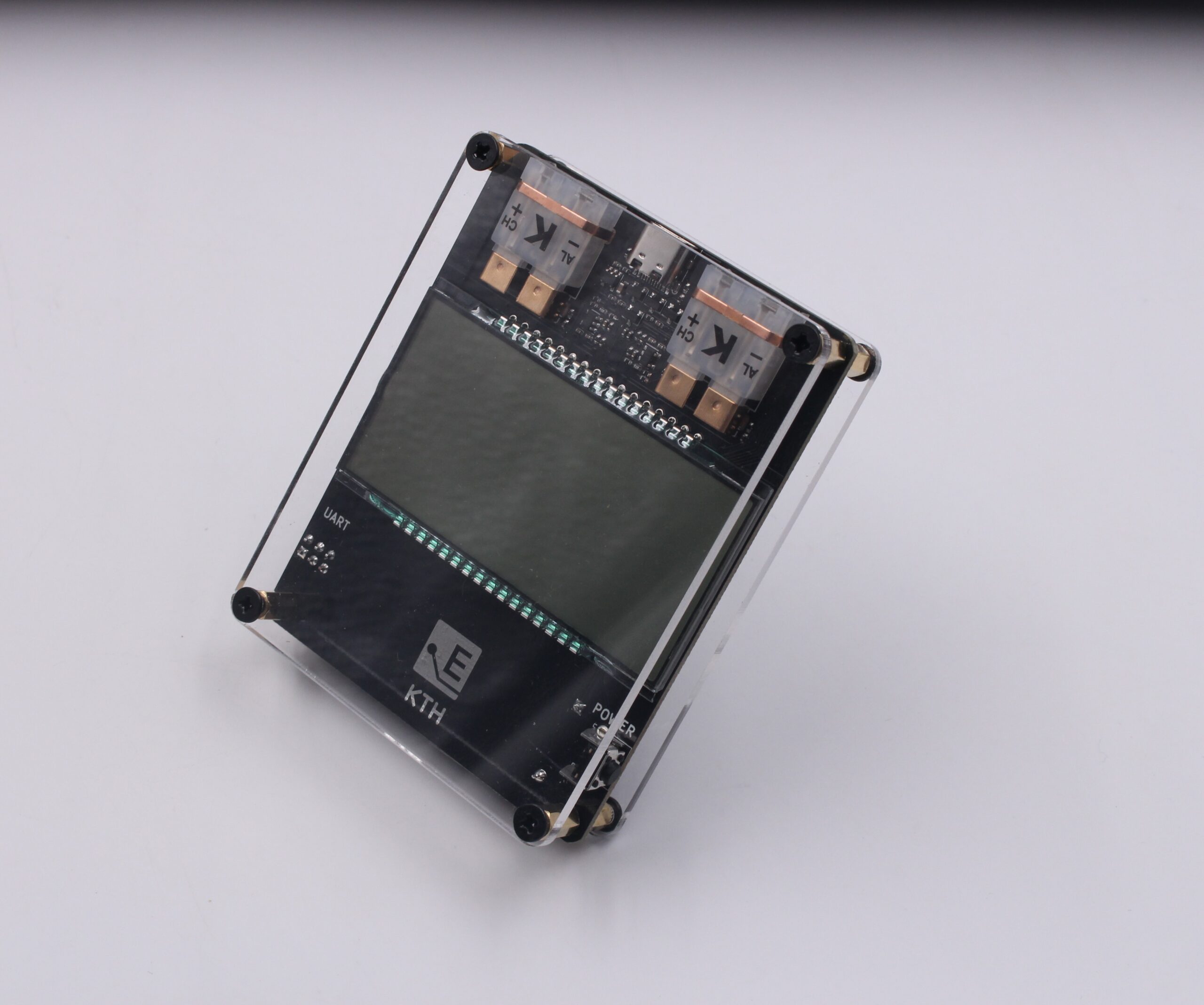
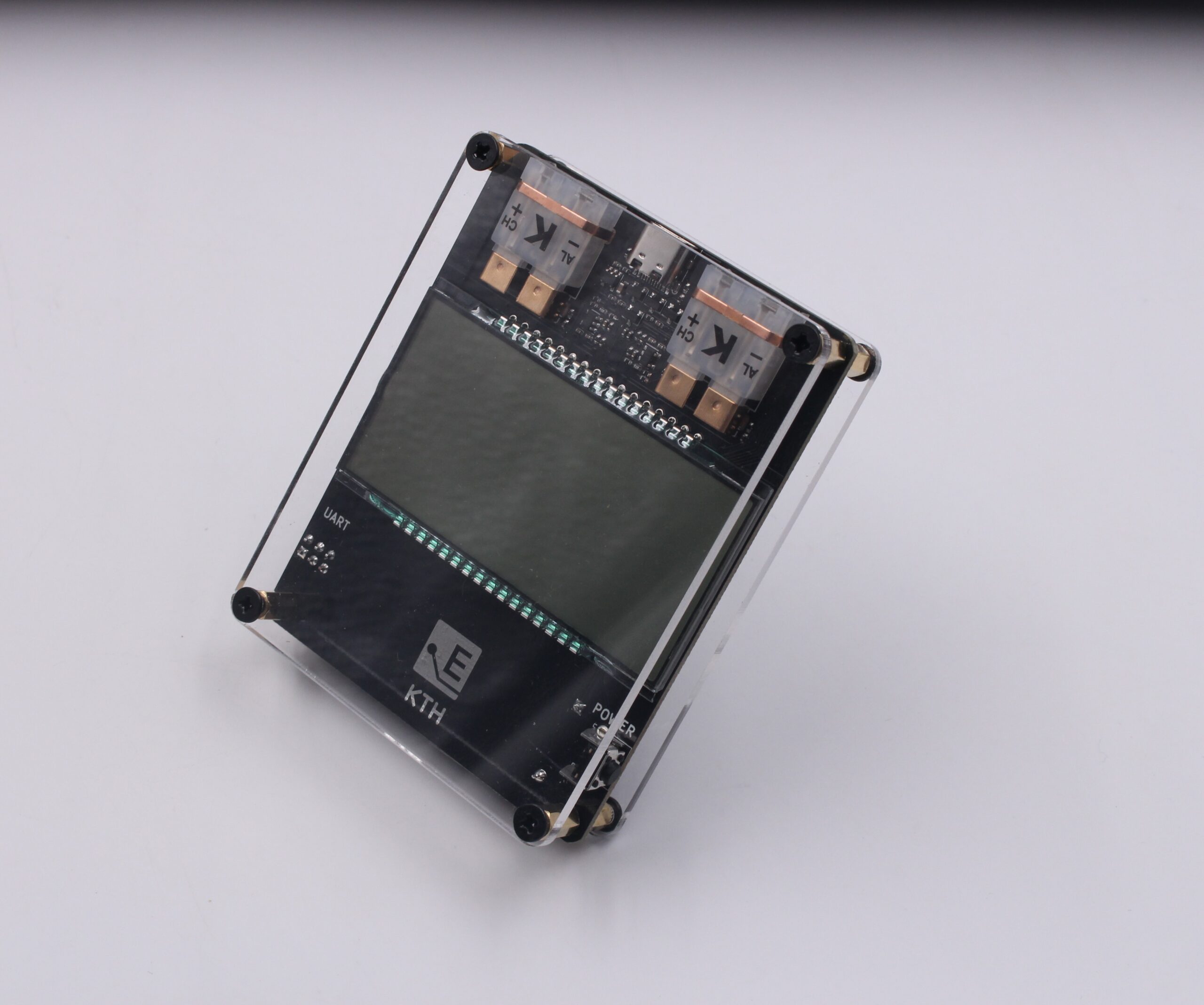
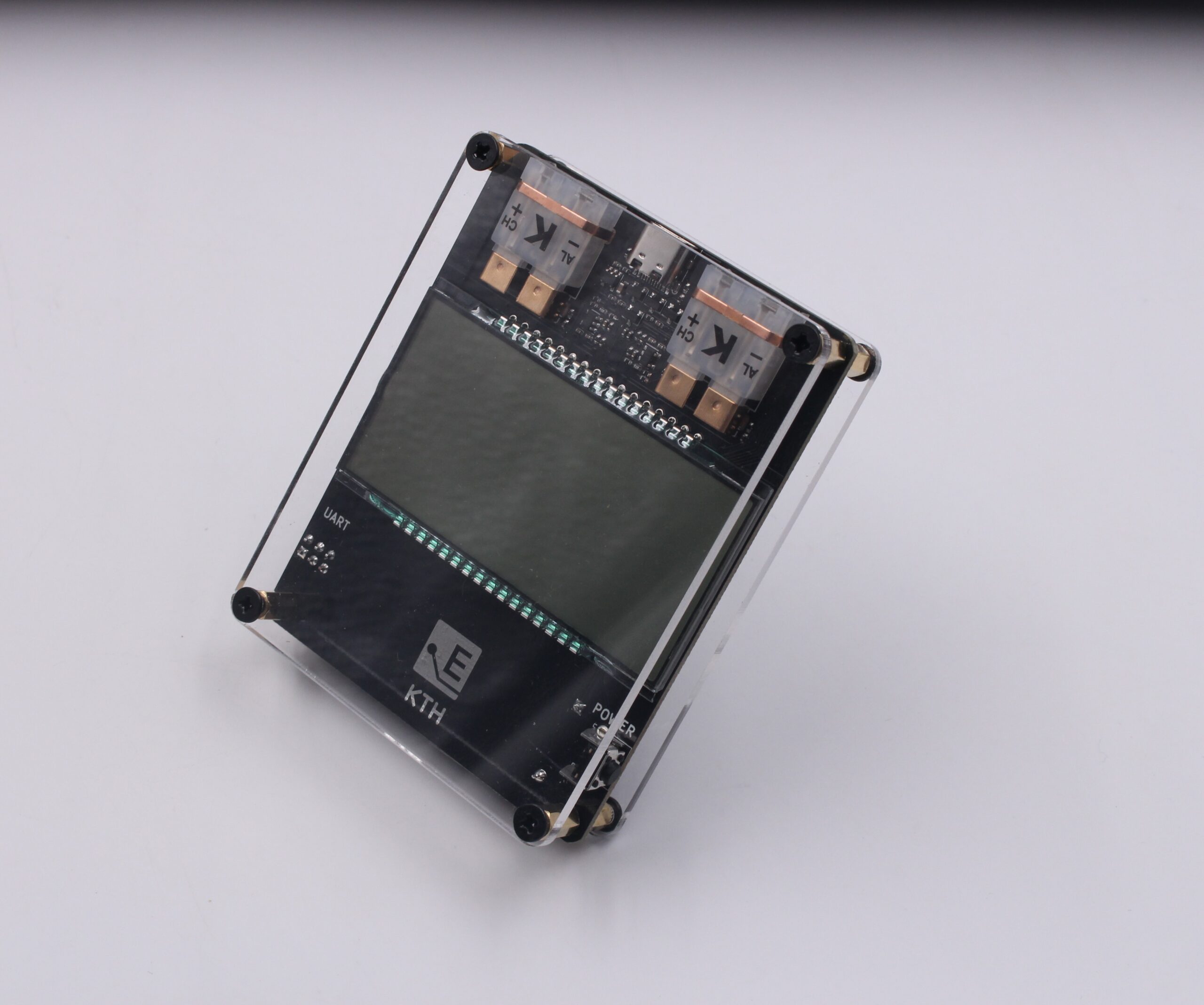
1.Take two measurements with your sensor: I used freezing and boiling water. Record the two temperatures as "RawLow" and "RawHigh".
2. Repeat these measurements with your reference instrument. Record these readings as "RefLow" and "RefHigh".
3. Input these into the table above and then enter a temperature the probe is reading, click "Go" and the output box should show the actual temperature. Read more about this process here (external link).